
Step 1:
Buy the keyboard(s) with MIDI output.
Since I have little space and am also pianist, I got Yamaha digital piano P-85 with good quality mechanics. You can buy more than one keyboards, but then you would need MIDI merger with enough MIDI inputs and also wooden frame to hold them (like here).
Step 2:
Get the pedal with MIDI output.
This one is tricky. I was lucky to find guy in Bohemia who builds simple organ pedals for about 630 EUR (Ing. Jaromír Jantač from Vlašim - link1, link2, link3). It is 27-tone pedal with MIDI interface (size 1140 x 800 mm) (pictures below). It is very well done. It does a bit of clicking sound due to used type of mechanic switches (picture below), but it is not much of problem (maybe can be replaced with optical switches??). The pedal's mechanics is done using simple strong metal springs (picture below), which is very robust with fast response and natural feel. Pedal output is DB-25 cable (picture) that goes into MIDI translator supplied with the pedal (picture) - so, the output in the end is MIDI signal.





Step 3:
Get the MIDI merger.
MIDI merger is used to plug-in more than one MIDI inputs (like the one from pedal, and those from your keyboards) and merge the signal from them into single MIDI output. This is done in a non-trivial way which preserves the channels separated (so that your virtual pipe organ software knows which is pedal and which is from which keyboards). I have got MMB 4x1 MIDI Merge box from CHD Elektroservis (picture below). It works perfect, but there are many other versions of the same, so don't despair, if you do not want to buy this one :).
Step 4:
Get good external USB audio PC card that supports MIDI input.
MIDI merger output is a single MIDI cable that is pluged into external audio PC card that translates the MIDI signal(s) into something understandable by your computer - this is done via audio drivers and software supplied with your external PC audio card. I have M-Audio Fast Track Pro (picture below) for about 160 EUR. The output USB goes into your PC. My experience is that one should not switch position of the USB cable (plug always to the same input on your PC), also I often need to unplug all other USB stuff (like wireless keyboard and mouse transmitter or external USB hard drives), restart PC with only the audio card pluged in, swicth on the virtual organ pipe software that we will discuss in next steps, search for signal from the MIDI inputs - and only after this all is settled, I can plug in all the rest of USB devices. Well, maybe it is overkill, but that is what works all the time.
Step 5:
Get your virtual pipe organ software and sound library.
Virtual pipe organ software can be commercial or freeware. I personally have freeware MyOrgan from Kloria Publishing (picture below), which works very well. This type of software will communicate with the audio card input from your MIDI devices, separe the individual MIDI channels and divide them into categories that you are familiar with - pedal, Manual (Great, Solo, Echo, ...). Then one needs to load sound library - several GB of .wav files that are recordings of sounds for each pipe of real church organs. Considering the amount of work someone had to do to record every single sound in high quality, these libraries are typically costly, but there are few good soulds out there like Lars, who make sample sets available for free - like Swedish organs in Burea and Kalvtrask (thank you, Lars!!!).
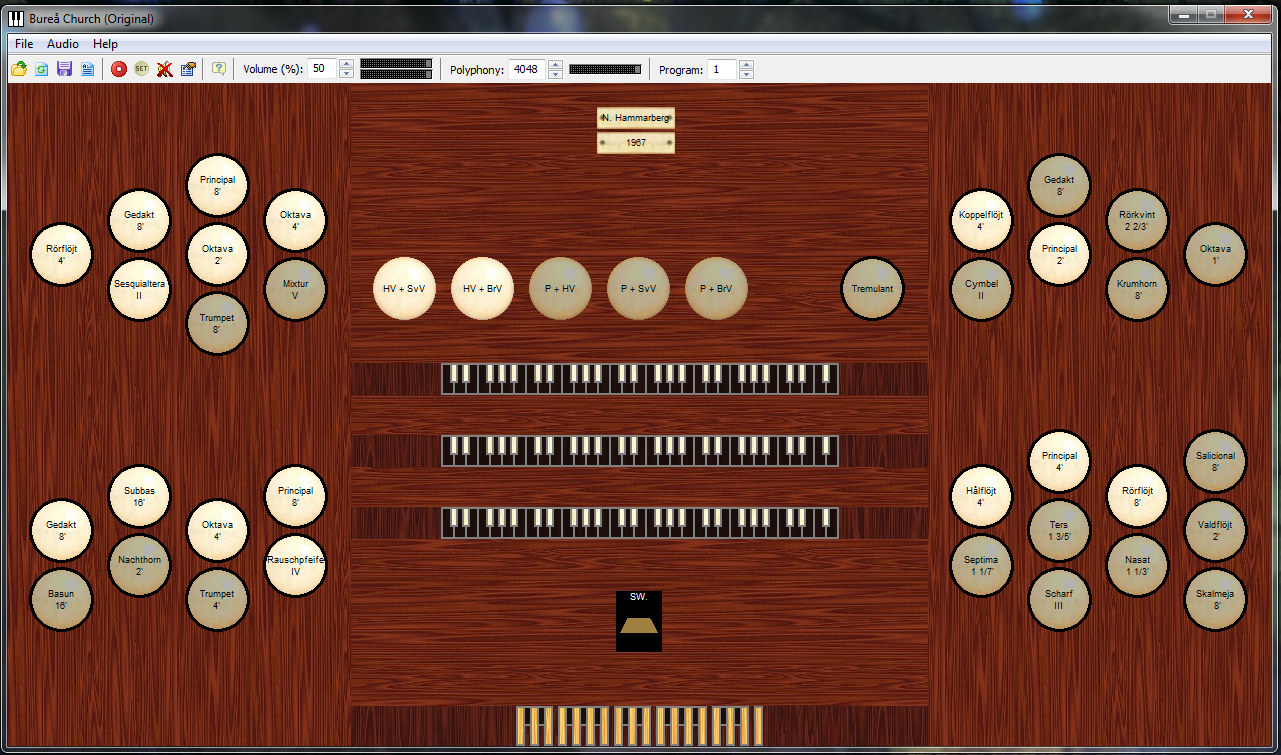
Step 6:
Get the software working.
1) When you start MyOrgan software, you need to click "File" --> "open" to load in the sound library.
2) The next step is to link the correct audio card with the software in "audio"-->"settings"-->"devices", where one needs to select the correct input and output. In my case, inpit is the Fast Track Pro from M-Audio and the output I usually choose also the same (Fast Track Pro from M-Audio), because when I use my "primary sound driver" (i.e. my laptop's internal sound card), the sounds are really bad and there is clicking noise coming out as well (probably the card has just too low capacity). If you choose the external card option, you might need to use headphones or plug into the card some speakers.
3) Now one needs to separate again the different MIDI channels in the merged MIDI signal coming from your devices (pedal and all the keyboard). This is done in "audio" -->"settings"-->"MIDI Messages", where one needs to select manually one by one (e.g. double-click on Manual 1 = Pedal, click on "Listen for Event", then press one of your pedals. This will assign your input channel to a pedal in the software.. Repeat this also for keyboard by pressing respective keys on respective keyboard when "listening for events").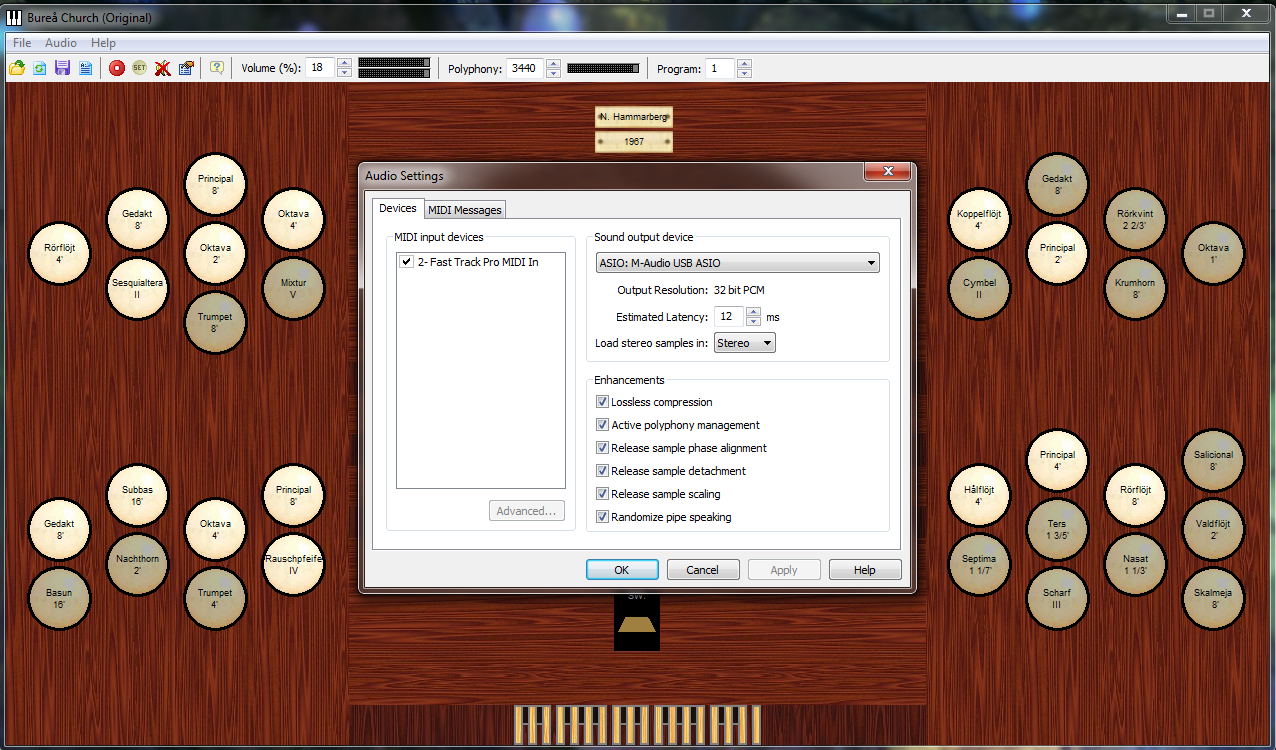
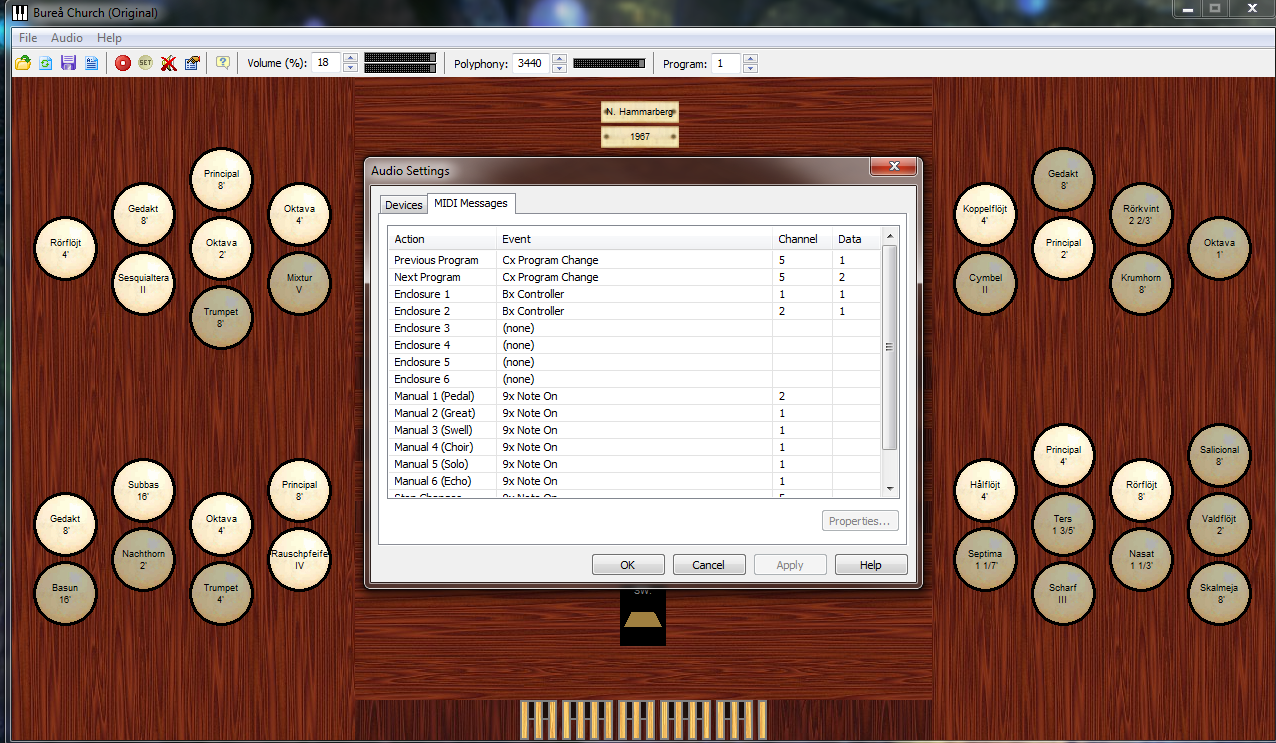
Step 7:
Get some sheets and good to go!!! My personal favorites always were (are and will be) the famous toccatats by Gigout and Widor, C minor Passacaglia by Bach and Boelllmann's Suite Gothique (especially parts 1, 2 and 4)....




